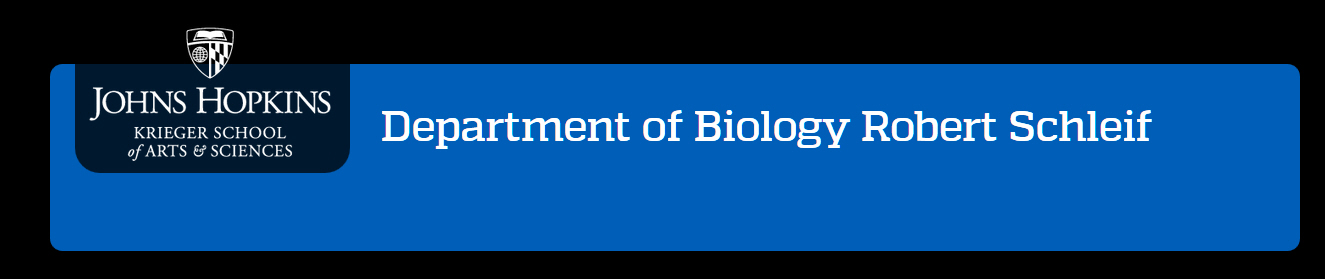
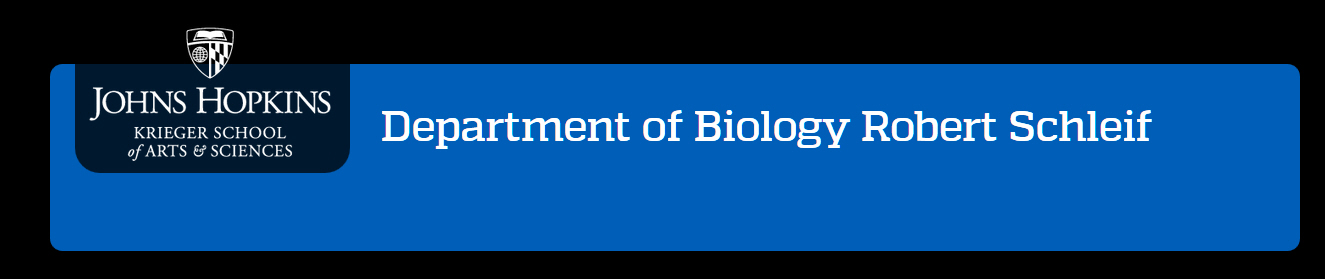
Importing Each Character of a Text String into a Separate Cell of Excel
How to import a line of text into Excel, placing each character into a separate cell. Work first with the text in Microsoft Word. Do a search and replace, searching for ^? (any character) and replace with ^&, (replacing the same character and a comma). Now, each character is followed by a comma. Copy and paste this into a cell of Excel. Then use Data/Text to Columns and choose Delimited and then comma as the delimiter.