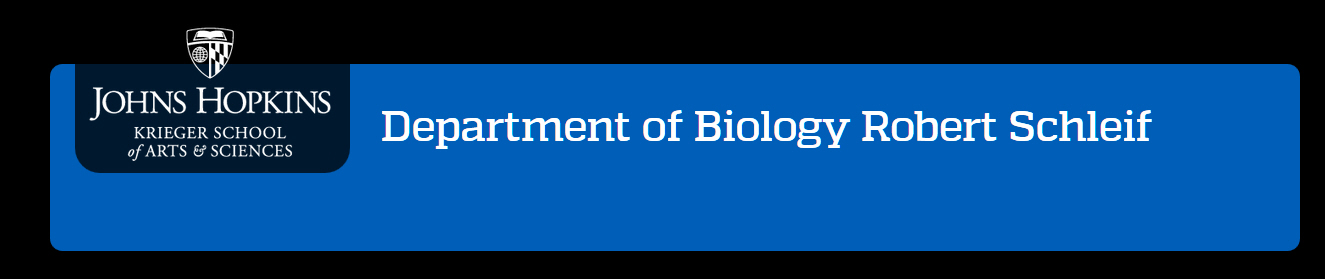
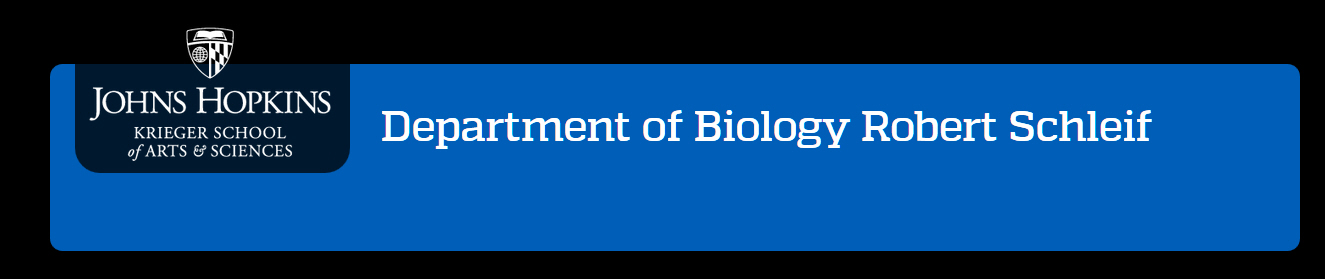
Powerpoint Presentations from an iPhone
Nonanimated Powerpoint presentations may be easily presented from iPhones in the following way. From Powerpoint on a computer, export (File/export) the presentation in pdf format. Email it as an attachment to an account that you can open on the iPhone. Download into the iPhone from the Apple app store the free Adobe Acrobat viewer. Download the pdf and then either tap on it or press and hold a while so as to obtain the screen "Open in..". In earlier versions of the iOS you got to the "Open in..." screen by selecting an icon that briefly appeared in the upper left. Again, in some versions of iOS, if the pdf opened automatically, then in the lower left was a small square with an arrow pointing up. Clicking on this gave alist of places including applications on the iPhone to which the pdf could be sent. Choose Acrobat as an app to open in or send to. When your pdf has opened in Acrobat, shift its viewing mode to "Single Page" by tapping the eyeglass symbol on the lower left. Connect the iPhone to an LCD projector using a lightning--VGA adapter (Not cheap, ~$60, but usually available in presentation rooms). You may need to use the projector's zoom controls to adjust the size of your projected slides to fit the screen.